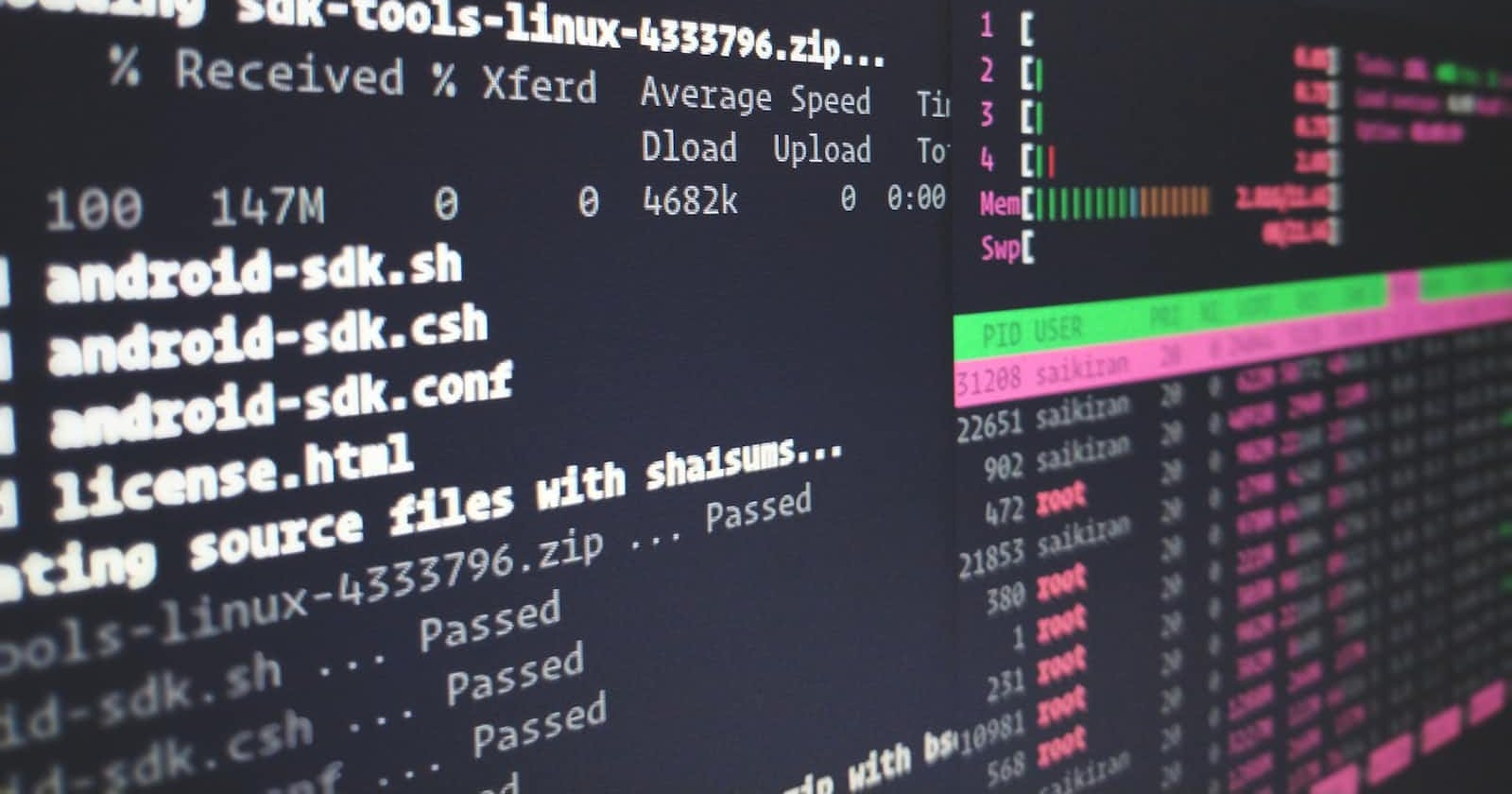This blog focuses on the quick steps to install AWS CLI and start working with it.
Download the AWS CLI with respect to your operating system from https://docs.aws.amazon.com/cli/latest/userguide/getting-started-install.html
Once installed, verify the installation by opening the CMD or terminal and typing the command
aws --version
If this works and gives the version of it, then we can proceed to the next step.
Now, the second step is to configure your credentials with the AWS CLI, and that can be done by the command
aws configure
This will ask for the access key and secret access key for your AWS account, the region and the format like JSON.
In Linux, the configuration can be altered in the file ~/.aws/credentials, and also multiple users can be configured by specifying a name to the new user profile.
Have a great day.
See you on the next one.