Updating your local angular version
Since Angular gets updated every six months, it is easier to migrate from one version to the latest.
Enter “ng update” inside the folder containing the angular project.
This will give an outlook on what are all the updates you can proceed with and with the commands that you can use for updating them.
ng update
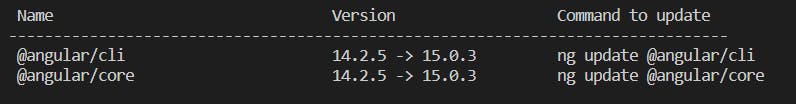
Now, once you get this, start performing the updates and this will automatically update your project with the latest compatible ways.
ng update @angular/cli @angular/core
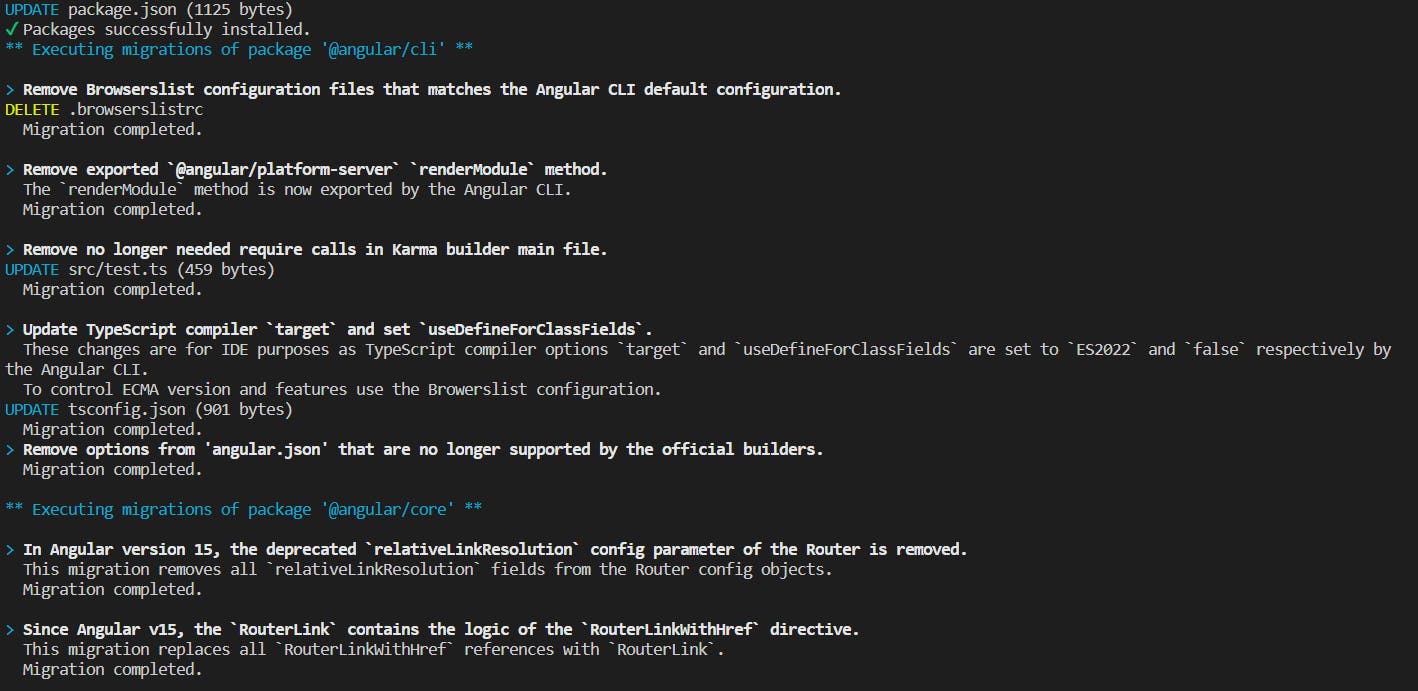
This will also provide you with information on how certain fields are changed, removed and updated.
Have a great day, and see you at the next one.

